Is Apple Mac Mini Good for Video Editing? Discover expert analysis on the performance and capabilities of the Apple Mac Mini for video editing.
Are you a video editor looking for the perfect machine to bring your creative vision to life? Look no further than the Apple Mac Mini. In this expert analysis, we dive deep into the world of video editing and evaluate whether the Apple Mac Mini is up to the task.
From understanding its features and hardware capabilities to comparing it with other Mac models, we leave no stone unturned. We also explore software compatibility, performance with popular editing tools like Adobe Premiere Pro and Final Cut Pro, as well as the impact of 4K and 8K editing on the Mac Mini. If you’re wondering about external monitor support, budget-friendliness, optimization tips, and real-life user experiences, we’ve got you covered.
Get ready to make an informed decision about whether the Apple Mac Mini can meet your growing demands as a video editor.
Understanding the Apple Mac Mini
The Apple Mac Mini is a powerful device that is well-suited for video editing tasks. Its robust processor and graphics capabilities ensure smooth performance while editing videos. Additionally, the compact size of the Mac Mini makes it an ideal choice for video editors who require a portable setup. The inclusion of Thunderbolt ports allows for fast data transfer and connection to external monitors, further enhancing its usability.
To optimize its performance, users have the option to upgrade the Mac Mini’s RAM and storage capacity. Moreover, the macOS operating system provides a user-friendly interface and seamless compatibility with popular video editing software. With the Mac Mini, video editors can effortlessly tackle their projects with efficiency and ease.
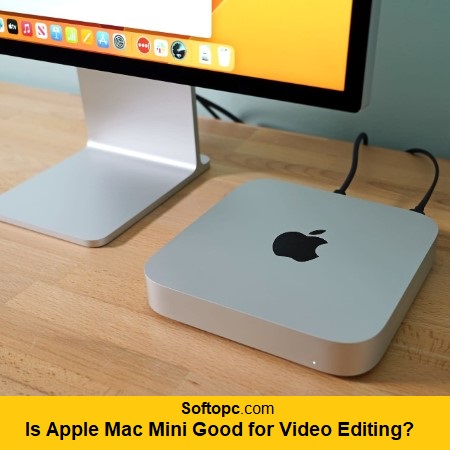
Features of the Apple Mac Mini
The Apple Mac Mini, a compact and versatile desktop computer, offers powerful performance for video editing. Equipped with the latest Intel processors and high-speed RAM, it ensures seamless editing of videos. The Mac Mini’s Thunderbolt 3 ports allow for fast data transfer and connection to external devices, enhancing workflow efficiency. With its solid-state drive (SSD) storage, accessing large video files is quick and hassle-free.
Not only does the Mac Mini deliver exceptional performance, but it also boasts a sleek design and operates quietly, making it an ideal choice for video editing professionals. Its combination of performance, storage capacity, and compact form factor makes the Mac Mini a valuable asset for any video editing workflow.
The Role of Hardware in Video Editing
When it comes to video editing, the hardware of a device plays a crucial role in ensuring smooth and efficient performance. In the case of the Apple Mac Mini, its powerful hardware specifications make it an excellent choice for video editing tasks. Despite its compact size, the Mac Mini packs a punch with its high-performance processor and graphics capabilities.
The Mac Mini’s integration with Apple’s software ecosystem, including Final Cut Pro, further enhances the video editing experience. This seamless integration allows for a streamlined workflow and efficient editing process. Additionally, the Mac Mini’s Thunderbolt ports provide fast data transfer and connectivity with external devices, offering flexibility and convenience for video editors.
Moreover, the Mac Mini’s compact size makes it ideal for small studio spaces or for on-the-go video editing. The device can handle demanding video editing tasks efficiently and effectively, offering professional-level performance despite its smaller form factor. Overall, the Mac Mini’s combination of powerful hardware, integration with Apple’s software ecosystem, and compact design make it a suitable choice for video editing professionals.
Importance of CPU & GPU for Video Editing
CPU and GPU play a vital role in video editing as they handle the processing power required for rendering and encoding videos. A powerful CPU ensures smooth playback, fast rendering, and efficient multitasking during video editing tasks. Similarly, a high-performance GPU accelerates tasks like color grading, effects, and 3D rendering in video editing software.
The combination of a strong CPU and GPU results in faster editing workflows and better performance in demanding video editing applications. When selecting a Mac Mini for video editing, it is important to consider the CPU and GPU specifications to ensure they meet your editing needs. By choosing the right CPU and GPU, video editors can enhance their editing experience and achieve professional-level results.
Evaluating the M1/M2 Chip for Video Editing
The M1/M2 chip offers impressive performance and speed for video editing tasks. With its integrated GPU, the M1/M2 chip provides excellent graphics capabilities for rendering and playback. The compact size of the Mac Mini makes it a convenient option for video editing on the go. Additionally, the Mac Mini’s Thunderbolt ports allow for high-speed data transfer and connection to external devices.
The seamless integration with other Apple devices and software further enhances the video editing workflow. Overall, the M1/M2 chip in the Apple Mac Mini proves to be a powerful tool for video editors, delivering efficient performance and a smooth editing experience.
How Much Storage Do I Need On My Laptop: The Essential Considerations
Comparing Apple Mac Mini with Other Mac Models for Video Editing
Apple Mac Mini is a compact and powerful option for video editing. When comparing its performance with other Mac models like MacBook Pro and iMac, it holds its ground impressively. The Mac Mini comes equipped with specifications and features that make it suitable for video editing tasks. Its Intel CPU and GPU provide the processing power needed for smooth playback and fast rendering.
With options to upgrade RAM and SSD storage, the Mac Mini can handle demanding editing workflows. Although it may not match the performance of higher-end Mac models like the Mac Pro, it offers excellent value for video editors on a budget. However, it’s important to consider specific editing needs and budgets when making a decision. Overall, the Mac Mini is a reliable choice for video editing tasks, offering portability without compromising on power and performance.
Apple Mac Mini versus MacBook Pro
When it comes to video editing, the Apple Mac Mini and MacBook Pro offer different strengths and considerations. The Mac Mini provides a more affordable option compared to the MacBook Pro, making it an attractive choice for those on a budget. It also offers convenience with its compact and portable design, making it ideal for on-the-go editing.
However, if you require more power and performance for professional video editing tasks, the MacBook Pro is the way to go. With a larger screen and better graphics capabilities, it provides a more immersive editing experience. Ultimately, the choice between the Mac Mini and MacBook Pro depends on your budget, portability needs, and the level of complexity in your editing workflow.
Apple Mac Mini versus iMac
When it comes to video editing, the Apple Mac Mini and iMac are two popular options to consider. The Mac Mini is a compact and portable choice, making it convenient for on-the-go editing. On the other hand, the iMac offers a larger screen size and more powerful graphics capabilities, providing an immersive editing experience.
In terms of cost-effectiveness, the Mac Mini is a more budget-friendly option for entry-level video editing needs. However, if you’re a professional video editor who requires high-performance hardware, the iMac is the ideal choice. Both Mac models provide efficient software integration and user-friendly interfaces, ensuring a seamless video editing workflow.
In conclusion, the decision between the Apple Mac Mini and iMac ultimately depends on your specific needs, budget, and level of expertise. Whether you prioritize portability or enhanced graphics capabilities, both options offer reliable solutions for video editing tasks.
Apple Mac Mini versus Mac Studio
When comparing the Apple Mac Mini to the Mac Studio for video editing, it’s important to consider several factors. Firstly, the Mac Mini offers portability and affordability, making it a practical choice for those who need flexibility and are conscious of their budget. On the other hand, the Mac Studio delivers superior performance and expandability, catering to the needs of professional-level editing with its powerful specs.
In terms of functionality, the Mac Mini is ideal for basic video editing requirements. Its compact design takes up less space, while the Mac Studio is specifically designed for dedicated editing workstations. The Mac Mini may require external monitors and accessories, whereas the Mac Studio offers an all-in-one solution for video editing.
When making a decision between the two, it’s crucial to consider your budget, editing requirements, and workspace limitations. By taking these factors into account, you can make an informed choice that best suits your needs.
Software Compatibility on Apple Mac Mini for Video Editing
The Mac Mini offers powerful hardware capabilities for video editing, making it a suitable choice for content creators. Apple’s Final Cut Pro X is widely used and highly compatible with the Mac Mini, providing a seamless editing experience. Additionally, popular editing software like Adobe Premiere Pro and DaVinci Resolve is also compatible with the Mac Mini, expanding its software compatibility options.
Despite its compact size and portability, the Mac Mini doesn’t compromise on performance. However, it is essential to consider factors like storage capacity, RAM, and processing power when using the Mac Mini for video editing. By optimizing these key components, users can ensure smooth and efficient editing workflows.
With its versatile software compatibility and portable design, the Mac Mini proves to be a convenient choice for video editors seeking a powerful yet compact solution.
Performance of Adobe Premiere Pro on Apple Mac Mini
Adobe Premiere Pro runs seamlessly and efficiently on the Apple Mac Mini, offering a smooth editing experience. With its powerful processor and high-performance graphics card, the Mac Mini ensures that there are no lags or performance issues while using Premiere Pro. The compatibility between Mac Mini and Premiere Pro allows for quick rendering and exporting of video projects.
Users can fully utilize the advanced features and tools of Premiere Pro without any hindrance. The combination of the Mac Mini and Premiere Pro provides video editors with a reliable and efficient solution for their editing tasks, making it an ideal choice for those looking to edit videos professionally.
Performance of Final Cut Pro on Apple Mac Mini
Final Cut Pro seamlessly integrates with the Mac ecosystem, providing users with exceptional video editing capabilities on the Apple Mac Mini. Thanks to its powerful hardware and optimized software, the Mac Mini delivers smooth and lag-free performance with Final Cut Pro. Video editors can take advantage of advanced editing features, apply real-time effects, and experience seamless rendering on this compact machine.
Whether you’re a beginner or an experienced editor, the combination of Final Cut Pro and the Mac Mini offers professional-grade video editing capabilities. With the Mac Mini’s efficient performance, you can create high-quality videos without any compromises.
Understanding the Impact of 4K and 8K Video Editing on Apple Mac Mini
The Apple Mac Mini is a powerful device with impressive hardware capabilities for video editing. When it comes to handling 4K and 8K video editing tasks, the Mac Mini delivers reliable performance. Its efficient CPU and GPU ensure smooth processing and rendering of high-resolution footage. While the Mac Mini may not match the level of performance offered by Mac Pro or high-end PC options, it still provides sufficient power for most video editing needs.
For video editors looking for a compact and affordable option, the Mac Mini is a great choice. However, it’s important to note that the base model may require some upgrades, such as additional RAM or SSD storage, to fully maximize its video editing potential. Overall, the Mac Mini offers a good balance between performance and affordability for video editing tasks.
Evaluating the Efficiency of External Monitor Support
When it comes to evaluating the efficiency of external monitor support for video editing on the Apple Mac Mini, there are several factors to consider. Firstly, the Mac Mini is compatible with external monitors and can handle high-resolution video editing with ease. This allows users to benefit from larger screen sizes, better color accuracy, and improved workspace for their editing tasks.
However, there are also some disadvantages to using an external monitor with the Mac Mini. The main downside is that it requires additional setup and can add complexity to the editing workflow. Additionally, the choice of an external monitor is crucial. Factors such as screen size, resolution, color accuracy, and connectivity options must be considered when selecting the best monitor for video editing on the Mac Mini.
It is recommended to choose a monitor that meets the specific requirements of video editing and complements the Mac Mini’s capabilities. Expert recommendations are available to help users find the best external monitors to use with the Mac Mini for video editing purposes.
Is Apple Mac Mini a Budget-friendly Option for Video Editing?
Considering its price point, the Apple Mac Mini can be seen as a cost-effective choice for video editing. It offers sufficient power and capabilities for basic to intermediate editing tasks. However, for more demanding professional projects, higher-end models like the iMac or MacBook Pro might be a better fit. Ultimately, your decision should depend on your specific needs and budget.
Cost Analysis of Apple Mac Mini for Video Editors
When it comes to video editing, the Apple Mac Mini is indeed a cost-effective option. This compact device offers powerful hardware and software capabilities at a more affordable price compared to other Mac models. Equipped with Intel Core processors and high-performance graphics, the Mac Mini can handle demanding video editing tasks with ease.
It also provides the flexibility of upgrading RAM and storage capacity, which is relatively affordable compared to other Mac models. The Mac Mini’s small size makes it a convenient and space-saving choice for video editors who prefer a minimalist setup. Considering its performance and affordability, the Mac Mini proves to be a suitable option for budget-conscious video editors.
How to Optimize the Apple Mac Mini for Video Editing?
To optimize the Apple Mac Mini for video editing, consider upgrading the RAM to at least 16GB or higher. Utilize external storage options like SSDs or Thunderbolt drives for faster data transfer. Installing a dedicated graphics card can improve video rendering and playback. Additionally, using professional video editing software optimized for Mac Mini, such as Final Cut Pro, is recommended.
Real-life User Experiences with Apple Mac Mini for Video Editing
Real-life users have experienced the Apple Mac Mini’s powerful hardware and capabilities firsthand, making it a viable option for video editing. Many users praise the Mac Mini’s performance, particularly when paired with external GPUs, which further enhance its capabilities. The compact size and portability of the Mac Mini are also highly appreciated by video editors who work on the go.
However, some users have encountered limitations in terms of storage and RAM. Fortunately, these can be easily upgraded to meet individual needs. Overall, the Mac Mini provides a reliable and efficient option for video editing, especially for those looking for a smaller, more portable setup.
Can Apple Mac Mini Meet the Growing Demands of Video Editing?
Yes, Apple Mac Mini is more than capable of meeting the growing demands of video editing. With its powerful processors and high-performance graphics cards, it can handle intensive tasks like rendering and exporting. Along with sufficient RAM and storage capacity, the Mac Mini is a reliable choice for professional video editors.
Conclusion
In conclusion, the Apple Mac Mini is a powerful and versatile device for video editing. It’s compact size and impressive hardware features make it a great option for both professionals and amateurs. The M1/M2 chip offers exceptional performance, especially when paired with the right software. While it may not have the same level of power as other Mac models, such as the MacBook Pro or iMac, the Mac Mini still delivers excellent results in terms of CPU and GPU capabilities.
It also offers good software compatibility, particularly with Adobe Premiere Pro and Final Cut Pro. With the ability to support 4K and 8K video editing and compatibility with external monitors, the Mac Mini proves to be a reliable and efficient choice. Additionally, its affordability makes it an attractive option for video editors on a budget. Overall, the Apple Mac Mini is a reliable and capable device that can easily meet the demands of video editing.