Learn how to measure laptop screen size accurately with our essential guide. Find out the exact steps to determine the perfect fit for your needs.
Are you confused about how to measure the screen size of your laptop? Do you want to know why it’s important to understand your laptop screen size? Look no further, because we have got you covered! In this comprehensive guide, we will break down the basics of laptop screen size and explain its significance. We will unveil the mystery behind how laptop screens are sized and clear any confusion between screen size and screen resolution.
Additionally, we will provide techniques to determine your laptop screen size without even measuring it. And if you do need to measure it, we have a step-by-step guide for that too. Stay tuned as we also discuss how laptop screen size affects portability and bag choice, explore standard sizes of laptop screens, and delve into the relationship between resolution and screen size. Get ready to become an expert in measuring laptop screen size!
Understanding the Basics of Laptop Screen Size
Laptop screen size is measured diagonally from corner to corner, usually expressed in inches. It directly affects the overall dimensions and portability of the laptop. Different laptops may have different aspect ratios, influencing the viewing experience. When choosing a laptop screen size, consider your specific needs and preferences. Keep in mind that the size of the laptop screen can impact factors such as dimensions, portability, and overall user experience.
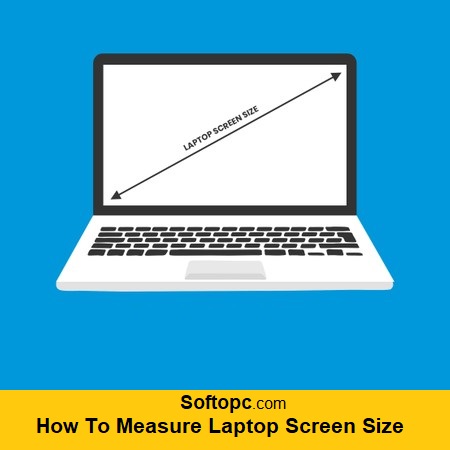
Importance of Knowing Your Laptop Screen Size
Knowing the size of your laptop screen is crucial for various reasons. Firstly, it helps you when purchasing accessories like laptop cases or screen protectors, ensuring a perfect fit. Secondly, it aids in comparing different laptops and finding the right one that suits your specific needs. Laptop screen sizes are measured diagonally from one corner to the opposite corner. Common sizes range from 11 inches to 17 inches, but smaller and larger options are also available. Use a measuring tape or ruler to measure the diagonal distance accurately.
Unveiling the Mystery: How are Laptop Screens Sized?
Laptop screens are sized by measuring diagonally from one corner to the opposite corner. This measurement is typically given in inches and includes only the visible screen area, excluding the bezel. Accurate screen size measurement is important when purchasing accessories like screen protectors or laptop bags.
Screen Size vs Screen Resolution: Clearing the Confusion
When it comes to laptops, screen size, and screen resolution are two important factors to consider. Laptop screen size is typically measured diagonally from one corner to the opposite corner, usually given in inches like 13 inches or 15.6 inches. On the other hand, screen resolution refers to the number of pixels on the screen, often expressed as width x height (e.g., 1920×1080). While screen size and resolution are related, they are not the same thing. It’s important to consider both factors when choosing a laptop as they can impact the viewing experience.
Techniques to Determine Laptop Screen Size Without Measuring
If you don’t have a measuring tape handy, there are several techniques you can use to determine your laptop’s screen size without actually measuring it. Firstly, check for the laptop’s model number or name, as this often includes the screen size in inches.
Another option is to look up the laptop’s specifications online, either on the manufacturer’s website or through a retailer. Comparing the laptop’s size to a known reference point, such as a standard 8.5×11-inch sheet of paper, can also be helpful. Additionally, there are online screen size calculators available that allow you to input the laptop’s aspect ratio and resolution to determine the screen size.
Method 1: Checking Laptop Model Specifications
To determine the screen size of your laptop without measuring it, you can check the laptop’s model specifications. These can usually be found on the manufacturer’s website or in the user manual. Look for a section that specifies the screen size or dimensions of the laptop, typically measured diagonally in inches. Remember to verify that you are viewing the correct model specifications, as different models within the same brand may have varying screen sizes.
Method 2: Utilizing Online Tools to Measure Laptop Screen Size
Utilizing online tools is an accurate and convenient way to measure your laptop screen size without the need for physical measuring. One popular option is the “Screen Size” website, where you can input your laptop’s brand and model to get the exact screen size. Alternatively, you can use the “Display Wars” website, which allows you to compare your laptop’s screen size with other devices by dragging a virtual ruler across the screen.
These tools provide a reliable alternative that saves you the hassle of using a measuring tape or manually checking your laptop’s specifications. Just remember to double-check the information provided with your laptop’s specifications for complete accuracy.
Step-by-Step Guide: Measuring Laptop Screen Size
To measure your laptop screen size, start by measuring the diagonal length of the screen from one corner to the opposite corner. Use a tape measure or ruler to measure the distance in inches or centimeters. Be sure to measure only the visible screen area, excluding any bezels or borders. If your laptop is turned off, ensure it is fully open and flat for an accurate measurement.
However, if your laptop is turned on, be cautious of any glare or reflections that may affect accuracy. If you’re unable to physically measure the screen size, consult the manufacturer’s specifications or product information for the exact dimensions.
What Do You Need to Measure Laptop Screen Size?
To measure your laptop screen size accurately, you will need a measuring tape or ruler. Start by measuring the diagonal length of the screen from one corner to the opposite corner. Be sure to only measure the actual screen area, excluding any bezels or frames. Note down the measurement in inches or centimeters to determine the screen size.
How Does the Measurement Process Work?
To measure your laptop screen size, start by measuring the diagonal length of the screen using a measuring tape or ruler. Be sure to measure only the visible screen area, excluding bezels or frames. The resulting measurement in inches is your laptop screen size.
How Does Laptop Screen Size Affect Portability and Bag Choice?
When it comes to portability and bag choice, laptop screen size plays a crucial role. Smaller screen sizes, like 11-13 inches, are more portable and fit easily into bags. On the other hand, larger screen sizes, like 15-17 inches, may require a bigger bag or backpack. Consider the weight and dimensions of your laptop when selecting a bag for optimal portability.
What are the Standard Sizes of Laptop Screens?
When it comes to laptop screens, there is a wide range of sizes available. The standard laptop screen sizes typically range from 11.6 inches to 17.3 inches. However, the most common sizes that you will come across are 14 inches, 15.6 inches, and 13.3 inches.
If you’re looking for something more compact and lightweight, you may consider ultraportables or netbooks, which have screen sizes below 14 inches. On the other hand, if you’re into gaming or need a laptop for heavy-duty tasks, larger screens above 17.3 inches are often found on gaming laptops or workstation laptops.
It’s important to choose a screen size that suits your needs and preferences, whether it’s for portability or an immersive viewing experience.
How Does Resolution Relate to Laptop Screen Size?
When selecting a laptop, it is essential to take into account both the resolution and screen size of the display. Resolution refers to the number of pixels on the screen, which determines the level of detail and clarity. On the other hand, screen size refers to the physical dimensions of the display. These two factors work together to create an optimal viewing experience.
A higher resolution combined with a larger screen size can provide a more immersive and visually appealing display, particularly for tasks that require detailed visuals such as graphic design or video editing. However, it’s important to consider your specific needs and preferences when deciding on the ideal combination of resolution and screen size for your laptop.
Conclusion
To ensure that you find the perfect laptop screen size for your needs, it is essential to understand the basics and know how to measure accurately. By knowing your laptop screen size, you can make informed decisions about portability and bag choice. Additionally, understanding the relationship between screen size and resolution will help you determine the clarity and sharpness of your display.