Microsoft releases new updates for Windows 10 every now and then. New features are released in Windows 10 20H2. This article is about Microsoft’s new features released to Windows 10. This new version of Windows 10 is also called version 2009. You will find some new interesting and stunning features that were not available in the previous versions.
This version fixes all the bugs and errors that were present in the cumulative updates to Windows 10 called version 2004. Microsoft has done a ton of improvements to Windows 10 in this new release. The performance and other features of the Windows 10 OS are enhanced to a great extent. You can get the new update for Windows 10 in the Windows Update menu of Settings.
Now let’s talk about some of the interesting and most stunning features of Windows 10 20H2(Version 2009).

Top New Features
Windows 10 20H2 has released a ton of new features in this new version. Some of these features are discussed below.
New Start Menu
The Start Menu for Windows 10 has been updated in contrast to the colors and other things. Some interesting changes are also made to the icons of the applications. You can now see much more fluent designs for the new applications icons. The icons for applications are now redesigned.
Getting Windows Update
Getting Windows Update is now easy and simple. You will now get updates for your Windows 10 quickly and more easily. Monthly cumulative updates are also available which are easy to get. Go to the Windows Update tab in Settings and get your updates and all new features.
New Microsoft Edge
The best thing that Microsoft has done in Windows 10 is Microsoft Edge. Now you can do more things with Microsoft Edge. Another great thing about this release is that you can now pin your favorite sites in Microsoft Edge. You can reach your favorite sites more quickly and easily when you have already pinned them.
A New Taskbar
The taskbar is very important in any operating system. As far as Windows 10 you can now personalize your taskbar to your ease. You can have a better experience with the taskbar if you are on Windows 10 latest version. This new update has done something extraordinary to the taskbar of Windows 10. You can now have a more personalized taskbar compared to the older one. There is no clustering on the taskbar.
The layout for the icons on the taskbar is amazing and very catchy. You get easily fond of the taskbar for Windows 10. The taskbar is now more responsive and much more unique compared to the older ones.
Improved Cross-Device Experience
The cross-device experience is improved to a great extent. You can now find more settings for other devices in the latest update. With the new release, you can now do much more with tablets running Windows 10. An improved 2 in 1 tablet experience for tablets is also available.
Enhanced Performance
The latest version Windows 10 20H2 has done a lot of work in the area of performance. The performance of Windows 10 OS is enhanced to a greater extent. You can now do more work in less time with more accuracy. The accuracy and speed are increased for Windows 10. You can now perform more tasks in less time with absolute perfection.
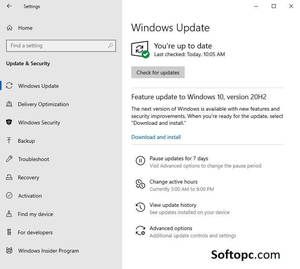
Summing Up
With every release, there is something more to Windows 10 OS. In this new version, you can now find more features and settings. These features fill your life with ease and smoothness. You can now do much more with the amazing new technological features available in Windows 10. You can now do your favorite work in no time with new and enhanced features available for Windows 10. Try out the new features and versions for Windows 10.
