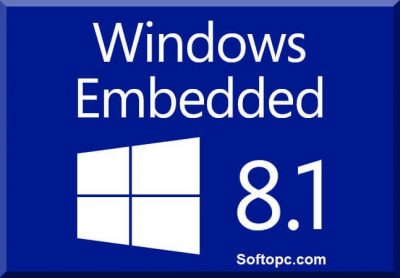Microsoft Windows 8.1 Embedded Industry ISO is very well known for its reliable and user-friendly interface. You can download Windows 8.1 Embedded for free for both 32-bit and 64-bit operating systems. It has many powerful security features that are important for maintaining your system safe and secure.
Overview of Windows 8.1 Embedded
Windows Embedded 8.1 Industry extends Windows 8.1 to a range of edge devices across retail, manufacturing, healthcare, and any other industries. It includes all the features of Windows 8.1 and enables manufacturers, healthcare, and other industries to create something new and unique in a very secure, stable, and reliable environment.
Windows 8.1 is not aimed at general-use computers and gaming computers, rather it is targeted more towards industries and other businesses for their creative purposes and business applications. It provides a rich experience, security, reliability, stability, connectivity, better image configuration, provides intelligent system-ready features, and other targeted features specific to the performance and interface of the embedded systems.

Key Attributes of Windows Embedded 8.1 Industry
Some of the key attributes of the Windows Embedded 8.1 Industry include Extending Windows, Advanced Lockdown, and Peripheral Devices Compatibility.
- Extending Windows
It includes all the features of Windows 8 and 8.1 and also extends the functionality and provides the full-on experience of Windows 8/8.1
- Advanced Lockdown
Advanced Lockdown features allow device makers to provide a consistent and predictable user experience.
- Peripheral Compatibility
Plug-and-play capabilities will allow manufacturers easier implementation of peripherals with their Line of Business applications.
Windows Embedded 8 and 8.1 OEM Edition Features
Windows Embedded 8 and 8.1, Standard
- It includes the Start Screen.
- It supports the Multi-touch feature.
- Windows Media Player is also available in Windows Embedded 8/8.1 Standard.
- All of the Windows 8, and 8.1 apps are available.
- It supports Multi-User Interface.
- Desktop apps are also supported.
- It supports the Connected Standby feature which was also available in Windows 8 and 8.1 editions.
- A Mobile Broadband feature is available.
- USB 3.0 is now supported by Windows Embedded 8 and 8.1 Standard.
- The WiFi feature is available. Users can now connect to a network and also find out the data usage of that network.
- Insecurity section, Anti Malware is available which protects your devices from harmful viruses and other malicious applications.
- BitLocker is included.
- Users can use the Trusted Boot feature to boot the devices.
- VPN is also available. VPN Clients can protect users’ privacy by hiding their IP addresses.
- Users can join Group Policies and can also create policies.
- You can join Windows Domain.
- Remote Access feature is available. Users can join other remote servers and desktops by remote access.
- Users can manage their activities by using the “Management Support” feature.
- A write filter feature is available.
- A gesture filter is also available for touch devices.
- The keyboard filter feature is included.
- App Launcher feature is available.
- Custom Branding is supported by Windows Embedded 8 and 8.1, Standard.
Windows 8.1 Pro Disk Image (ISO File) Free Download [Updated]
Windows Embedded 8.1 Industry Pro
- It includes the Start Screen.
- It supports the Multi-touch feature.
- Windows Media Player is also available in Windows Embedded 8/8.1 Standard.
- All of the Windows 8, and 8.1 apps are available.
- It supports Multi-User Interface.
- Desktop apps are also supported.
- It supports the Connected Standby feature which was also available in Windows 8 and 8.1 editions.
- A Mobile Broadband feature is available.
- USB 3.0 is now supported by Windows Embedded 8 and 8.1 Standard.
- The WiFi feature is available. Users can now connect to a network and also find out the data usage of that network.
- Insecurity section, Anti Malware is available which protects your devices from harmful viruses and other malicious applications.
- BitLocker is included.
- Users can use the Trusted Boot feature to boot the devices.
- VPN is also available. VPN Clients can protect users’ privacy by hiding their IP addresses.
- Users can join Group Policies and can also create policies.
- You can join Windows Domain.
- Remote Access feature is available. Users can join other remote servers and desktops by remote access.
- Users can manage their activities by using the “Management Support” feature.
- A write filter feature is available.
- A gesture filter is also available for touch devices.
- The keyboard filter feature is included.
- App Launcher feature is available.
- Fixed Image feature is available in Windows Embedded 8 and 8.1 Standard.
- It supports Peripheral devices.
Windows Embedded 8.1 Pro
- It includes the Start Screen.
- It supports the Multi-touch feature.
- Windows Media Player is also available in Windows Embedded 8/8.1 Standard.
- All of the Windows 8, and 8.1 apps are available.
- It supports Multi-User Interface.
- Desktop apps are also supported.
- It supports the Connected Standby feature which was also available in Windows 8 and 8.1 editions.
- A Mobile Broadband feature is available.
- USB 3.0 is now supported by Windows Embedded 8 and 8.1 Standard.
- The WiFi feature is available. Users can now connect to a network and also find out the data usage of that network.
- Insecurity section Anti Malware is available which protects your devices from harmful viruses and other malicious applications.
- BitLocker is included.
- Users can use the Trusted Boot feature to boot the devices.
- VPN is also available. VPN Clients can protect a user’s privacy by hiding their IP addresses.
- Users can join Group Policies and can also create policies.
- You can join Windows Domain.
- Remote Access feature is available. Users can join other remote servers and desktops by remote access.
- Users can manage their activities by using the “Management Support” feature.
- Full Windows Compatibility.
- Fixed Image feature is included
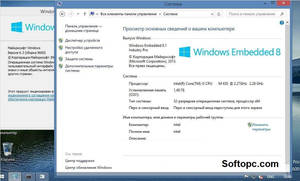
Targeted
With Windows 8.1 Embedded Industry a targeted experience can be delivered to all the customers. Some of the features are targeted toward manufacturers, industries, and health centers. Some of the best features included are:
01. Write filter
Write a Filter to protect the system against write operations.
- It can easily create Read-Only devices
- It improves system Up-Time
02. Gesture filter
This feature ensures that Windows settings are not accessible to users through touch gestures.
- It filters for specific gestures
- It blocks edge gestures
- Press and hold is used “to learn” about something
- Tap is used for “primary action”
- The slide is used for “Pan”
- Swipe is used for “Select”
- Pinch and Stretch are used for “Zoom In”
- Turn is used for “Rotate”
03. Keyboard filter
It filters keyboard strokes
- It will block restricted keyboard strokes and combinations
- Force-off accessibility blocks the user from enabling the ease of access feature in devices
- It disables keyboard strokes and combinations for “Admin Access”
- It will filter out keyboard strokes and combinations for the “ONSCREEN KEYBOARD”
04. Dialog filter
It blocks unwanted pop-up dialog boxes/messages.
- It filters out unwanted messages boxes
- It provides consist user-experience by blocking unwanted pop-up messages boxes
- Allow important messages dialog boxes
- General users are not able to watch OS by using the Dialog Filter feature
05. App launcher feature
Launches directly into new Windows 8/8.1 apps.
- Windows launch into Windows applications directly
- After booting it launches into Windows 8.1 apps
06. Custom Branding
Deliver brand on top of Microsoft proven technology
Provide a customized end-user experience
- Boot screen: it hides Windows Boot UI
- Auto LogOn: hides all Windows LogOn UI
- Embedded LogOn: Hides Windows status messages
- App Launcher or Shell launcher plus Dialog Filter: Show Windows 8.1 apps
- Automatic handling of system errors: Blank screen followed by an automatic reboot
- Shutdown / LogOff: All Windows messages can be suppressed
Secure
It protects the device, data, and network from harmful threats to keep your business running smoothly.
- It provides a trusted boot.
- It provides System Center Endpoint Protection.
- Windows Defender feature is available in Windows Embedded 8/8.1 Industry
- BitLocker feature is available in order to keep your data secure from any security threats.
- VPN is available in Windows Embedded 8/8.1 Industry Edition. VPN offers security, privacy, and freedom of web surfing for all users.
Intelligent Systems Ready
Using this feature users can build powerful enterprise-class solutions that easily capitalize on existing enterprise investments.
- It offers management of the devices and other features.
- It will check for Identity and Access.
- IT and Cloud integration are available.
- It includes Servicing.
- It offers Remote Access to devices.
Enterprise Features in Windows Embedded 8 and 8.1
When Enterprise features of Windows 8 and 8.1 combines with the new features of Windows Embedded 8 and 8.1, it creates some amazing unique scenarios.
These are some of the features of Windows 8 and 8.1 Enterprise editions.
- AppLocker
Specify what software is allowed to run on the device. - BranchCache
Devices in the branch office can download documents and apps faster. - DirectAccess
Users can always connect to corporate networks, seamlessly and more securely without any trouble. - Services for NFS
Using this feature users can share files across different platforms.
These are Windows Embedded 8 and 8.1 components.
- Digital Sign
- POS(Point Of Sale)
- Thin Client
- Kiosk
System Requirements For Windows Embedded 8 and 8.1 Industry:
Minimum hardware requirements for Windows 8.1 Embedded industry
| Operating system architecture | 32-bit / 64-bit |
| Processor | 1 GHz / 1 GHz |
| Memory (RAM) | 1 GB / 2 GB |
| Graphics card | DirectX 9 graphics processor with Intel WDDM driver model 1.0 |
| Free hard drive space | 16 GB / 20 GB |
| Optical drive | DVD-ROM drive (Only to install from DVD-ROM media) |
| Screen resolution | 1024 x 768 display (1280 x 800 recommended) |
| Connectivity | Internet access - Only for Updates(fees may apply) |
At least one of the following bootable media types:
- Bootable DVD-ROM drive
- Bootable USB 2.0 port and a USB Flash Drive (UFD) with at least 5 GB of free space (7 GB required for x64) or access to a local network.
BIOS that supports Windows Pre-installation Environment 4.0 (Windows PE 4.0)
Additional requirements to use certain features:
A tablet or monitor that supports multi-touch to use touch features
A screen resolution of at least 1024 x 768 to run Windows 8 apps
A screen resolution of at least 1366 x 768 to snap Windows 8 apps
Final Words
Windows 8 and 8.1 Embedded industry provides opportunities for manufacturers, healthcare centers, and other industries. Windows 8.1 is not targeted for general home users rather it is aimed at industries and large institutes. General home users are not aimed to use this version of Windows 8.1 for their general activities and fun like playing video games.
Windows 8.1 embedded industry is used for more productive and unique creative jobs that’s why it is not aimed for home users. It contains all the features of Windows 8.1 enterprise edition which is aimed/targeted towards large enterprises, businesses, and institutes. When Windows 8.1 Embedded industry features combine with Windows 8.1 Enterprise edition, you can create something more creative and productive.
How To Download Windows 8.1 Embedded Industry ISO Free For x86-64 (32-bit and 64-bit)
Windows 8.1 Embedded Industry free download fully activated bootable ISO full version file can be downloaded for free in a single click from the direct download link by clicking on the download button. Official Windows 8.1 Embedded Industry edition can be downloaded for free without any cost and trouble in just one click from high-speed servers via direct download link for both 32-bit and 64-bit versions.
FAQ
Q: What does POS stand for?
A: POS stands for “Point Of Sale”.
Q: What is a kiosk used for?
A: An Internet kiosk is a terminal that provides public Internet access. Internet kiosks sometimes resemble telephone booths and are typically placed in settings such as hotel lobbies, long-term care facilities, medical waiting rooms, apartment complex offices, or airports for fast access to e-mail or web pages.
Q: After how much time do you have to activate Windows 8.1 Embedded Industry version?
A: You are required to activate the product(Windows 8.1 Embedded Industry version) online within 10 days after installation.
Q: What is Windows Embedded?
A: Windows Embedded Standard is a modular operating system that allows users to make choices about various implementations within their environments. Windows Embedded Standard 7, 8, 8.1, and 10 are the family members of the Embedded Family of Microsoft Windows OS.
Q: Can I upgrade to Windows 8.1 from Windows 7 for free?
A: If you upgrade from Microsoft Windows 7 to Windows 8 or 8.1 then you have to re-install all the apps which were installed on your previous OS. But if you upgrade by paying then you get to keep all of your apps. Upgrade from Windows 8 to Windows 8.1 is free of cost. You do not have to pay for upgrading from Windows 8 to 8.1