Wondering how often should you replace a laptop? Get expert advice on when it’s time to upgrade your device. Read our blog for more information.
As technology advances rapidly, it becomes challenging to keep up with the latest and greatest gadgets. One device that we depend on heavily is our laptops. From work to entertainment, a laptop has become an essential part of our lives. But how often should you replace your laptop? Is it worth upgrading or purchasing a new one?
In this blog post, we will dive into the average lifespan of laptops, the key indicators that you need a new laptop, and whether it’s more cost-effective to upgrade or replace your laptop. We will also provide you with expert advice on making the transition to a new laptop and safely disposing of your old one. Read on to make an informed decision about when it’s time for a new laptop.
Understanding the Average Lifespan of Laptops
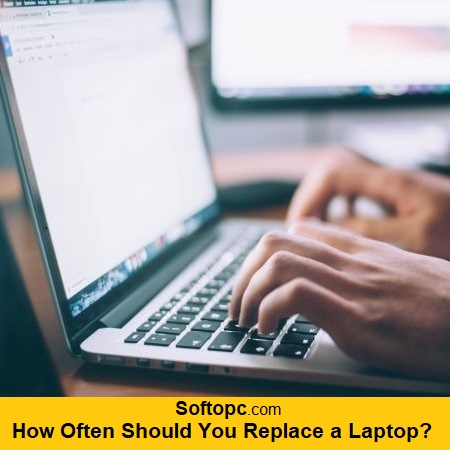
The average lifespan of laptops can vary greatly, depending on factors such as usage patterns and hardware quality. On average, a laptop tends to last around 3 to 5 years. However, it’s important to note that this estimate is not set in stone and can be influenced by several variables.
Taking proper care of your laptop through regular maintenance can help extend its lifespan. Additionally, upgrading certain components like the hard drive (HDD) or adding more memory (RAM) can improve performance and prolong its usability. Understanding the average lifespan can also help you plan for future laptop replacements, ensuring that you stay ahead with the latest technology and avoid falling behind.
Factors that Influence Laptop Lifespan
Factors that impact the lifespan of a laptop can vary greatly.
- Usage Intensity and Duration: The more intense and prolonged the usage, such as running resource-demanding applications or constantly keeping the laptop on, the quicker the components can wear out. On the other hand, moderate and careful usage can extend the laptop’s lifespan.
- Component Quality: The quality of components like the motherboard, RAM, storage, and cooling system directly affects how long a laptop will last. Laptops with higher-quality components tend to have a longer lifespan.
- Environmental Factors: Overheating is a common issue that can damage internal components over time. Dust accumulation can also clog cooling systems, leading to overheating. Moisture exposure, physical impacts, and extreme temperatures can also adversely affect a laptop’s longevity.
- Software and Compatibility: As newer software and operating systems are released, older laptops may struggle to keep up with their system requirements. This can lead to reduced performance and functionality. Compatibility issues with new software can make the laptop less useful over time.
- Regular Maintenance and Updates: Regular software updates, driver updates, and security measures are crucial to maintaining a laptop’s performance and security. Neglecting updates can result in vulnerabilities and reduced functionality.
- Battery Health: Laptop batteries have a limited number of charge cycles before they start losing capacity. Proper battery maintenance, such as avoiding overcharging or deep discharges, can help prolong battery life.
- Upgradability: Some laptops are designed to allow users to upgrade certain components like RAM or storage. Upgrading these components can extend the laptop’s useful life by enhancing its performance.
- Brand and Build Quality: Laptops from reputable brands with good build quality tend to have a longer lifespan compared to cheaper, less reliable options.
- User Care: How well the laptop is handled, carried, and stored also affects its lifespan. Accidents, spills, and physical mishandling can cause immediate damage or contribute to long-term wear.
- Technological Advancements: As technology evolves, older laptops may become outdated in terms of performance and capabilities, prompting users to upgrade for better features and functionality.
The Role of Usage Patterns in Laptop Lifespan
Usage patterns play a crucial role in determining the lifespan of a laptop.
- Heavy usage, such as running intensive applications, can significantly shorten the lifespan of a laptop.
- When multiple applications and browser tabs are left open for extended periods, the laptop is strained, which can also impact its longevity.
- Infrequent shutdowns and prolonged periods of usage without breaks can lead to decreased lifespan.
- Overloading the laptop with memory-hogging apps not only affects performance but also has an impact on the overall lifespan.
- On the other hand, proper usage habits, such as avoiding physical damage and practicing regular maintenance, can help extend the lifespan of a laptop.
By following these tips, users can ensure that their laptops remain in optimal condition for a longer duration.
Key Indicators that You Need a New Laptop
These are clear indicators that suggest when it might be the time to replace a laptop.
- Slow Performance, Frequent Crashes, and Lagging: These are signs that your laptop’s hardware and/or software are struggling to keep up with modern demands. Over time, software updates and new applications can place a heavier load on older hardware, leading to performance issues. If these problems persist even after trying basic troubleshooting, it could be a sign that your laptop is no longer capable of meeting your needs.
- Hardware Failures: Hardware failures, such as issues with the motherboard, graphics card, or other crucial components, can greatly impact your laptop’s functionality. If these failures are becoming more frequent and repairs are no longer a cost-effective solution, it might be time to consider a replacement.
- Inability to Run Latest Software: As software becomes more advanced, older hardware may struggle to run the latest applications or software updates. If you find that you can’t install or run essential software due to hardware limitations, it’s a strong indication that an upgrade is necessary.
- Cost of Repairs vs. Price of a New Laptop: This is an important financial consideration. If the cost of repairing your current laptop is approaching or exceeding the cost of a new one, it’s often more practical to invest in a new device that will offer better performance, newer features, and a warranty.
- Outdated Security Features: As technology evolves, so do security threats. Older laptops may lack the necessary hardware and software security features to protect against modern cyber threats. Upgrading to a newer laptop with improved security features can help keep your data and personal information safe.
- Lack of Support for New Technologies: Upgrading to a newer laptop can bring you the benefits of faster processors, more efficient graphics cards, longer battery life, and enhanced connectivity options. Don’t miss out on improved performance and user experience if your current laptop doesn’t support these technologies.
Performance and Speed Issues
There are various performance and speed issues that can indicate the need for a laptop replacement.
- Slow Boot-Up and Sluggishness: A slow boot, application opening, or response time indicates performance issues in your laptop. Accumulated temporary files, software bloat, and resource-hungry applications can gradually slow down its overall performance.
- Difficulty Running Multiple Applications: If your laptop struggles with multitasking, experiencing slowdowns or freezes, it may indicate insufficient processing power or memory.
- Frequent System Errors and Crashes: Frequent crashes, system errors, and BSODs can indicate underlying hardware or software issues. If troubleshooting efforts fail to resolve these problems, consider upgrading.
- Resource-Intensive Tasks: If your laptop struggles with tasks like video editing, 3D rendering, or modern gaming, it indicates that its specifications are inadequate.
- Solid State Drive (SSD) Upgrade: Upgrading to a laptop with an SSD can greatly improve performance. SSDs are faster, provide quicker boot-up times, and enhance system responsiveness. If your current laptop has an HDD, upgrading to an SSD can revive it.
Frequent Hardware or Software Failures
These are the indicators related to hardware and software failures that suggest the need for a laptop replacement.
- Constant Hardware Failures: Overheating, motherboard issues, and hardware malfunctions can impact your laptop’s performance. If these problems persist despite repairs, it may be a sign that the laptop is nearing the end of its lifespan.
- Frequent Software Crashes and System Errors: Frequent crashes, software errors, and the notorious “blue screen of death” (BSOD) are symptoms of underlying software or hardware issues. If these problems are persistent and disrupt your workflow, it’s likely time to consider a new laptop.
- Outdated Drivers and Incompatible Software: Outdated drivers or software can lead to instability, crashes, and security vulnerabilities. If your laptop is struggling to keep up with the demands of modern software and can’t run essential applications due to compatibility issues, upgrading to a new model that supports the latest software can provide a smoother experience.
- Inability to Run Latest Apps: If your laptop can’t handle the latest software updates or applications due to hardware limitations, it’s time for a replacement.
- Cost of Repairs vs. Benefits: Constantly repairing and maintaining an old laptop can be expensive. When the cost of repairs exceeds the laptop’s value, it’s more sensible to invest in a new device with better performance and updated hardware.
- Long-Term Practicality: If your laptop is constantly experiencing hardware and software failures, it’s time to consider a replacement. These issues can hinder productivity and cause frustration. A new laptop will provide a fresh start with a more reliable system.
To decide if you should replace a laptop with frequent failures, consider the severity of the issues, the cost-effectiveness of repairs, and if it meets your needs. Technology advances quickly, so investing in a new laptop may provide a more reliable and efficient computing experience.
Inability to Run the Latest Updates or Applications
Using outdated operating systems can pose security risks and limit functionality. Upgrading your laptop ensures compatibility, efficiency, and access to the latest advancements in technology. Don’t let an old computer hinder your progress. Invest in a new model that meets the demands of the evolving digital landscape.
“Is It More Cost-Effective to Upgrade or Replace Your Laptop?”
Weighing the cost of upgrades against a new laptop is crucial. Upgrading specific components, like RAM or storage, can be a more budget-friendly option. Assess if the current laptop meets your needs and has a good processor before considering an upgrade. However, significant hardware or performance issues may make replacing the laptop a more cost-effective choice. Consider long-term benefits, future-proofing, and improved productivity when making a decision.
Assessing the Cost of Upgrades vs. New Laptops
This is an overview of the considerations that come into play when deciding whether to upgrade an existing laptop or purchase a new one.
- Cost of Upgrades vs. Price of a New Laptop: Evaluating the cost of necessary upgrades against the price of a new laptop is a fundamental step in the decision-making process. Upgrading components like RAM, storage, or the CPU can improve performance, but it’s essential to weigh these costs against the benefits gained.
- Affordability and Performance: If your laptop meets your needs and has a capable processor, upgrading specific components like RAM or SSD can extend its useful life and improve performance.
- Addressing Shortcomings: Older laptops with multiple shortcomings may need significant upgrades to be functional and efficient. If these upgrades become costly, it may be more sensible to invest in a new laptop that offers better performance and modern features.
- Total Cost of Ownership: Beyond the initial purchase price, it’s important to consider the total cost of ownership, which includes ongoing maintenance and potential repairs. An older laptop might require more frequent repairs, which can add up over time.
- Long-Term Viability: Consider how long the upgraded laptop would remain relevant and efficient. Upgrading one component might temporarily improve performance, but other parts of the laptop might become outdated sooner. A new laptop with modern specifications could provide a longer period of satisfactory performance.
- Future-Proofing: When deciding, think about your future needs. A new laptop with up-to-date hardware and software is likely to remain relevant for a longer time compared to an upgraded older laptop that might struggle with upcoming software demands.
The Hidden Costs of Keeping an Old Laptop
- Hidden Costs of Keeping an Old Laptop:
- Accumulating Repair Costs: Continuous repairs of a failing laptop can result in significant expenses over time.
- Incompatibility with New Software: Outdated hardware may require costly upgrades or replacements to support newer software.
- Performance Issues Impact Productivity: Slow performance and frequent crashes can lead to productivity losses and decreased efficiency.
- Lack of Security Updates: Not receiving security updates increases the risk of data breaches and cyber threats.
- Benefits of Investing in a New Laptop:
- Reduced Downtime and Improved Productivity: A new laptop reduces downtime caused by repairs and enhances overall productivity.
- Lower Long-Term Costs: While an upfront investment, a new laptop avoids ongoing repair costs and better justifies its value over time.
- Considerations When Deciding:
- Weigh Hidden Expenses: When making a decision, it’s essential to factor in the hidden costs associated with an old laptop.
- Long-Term Efficiency: Upgrading to a new laptop improves long-term efficiency and usability.
- Enhanced Security: New laptops receive regular security updates, mitigating potential cyber risks.
By considering these points, you can make a more informed choice about whether to keep or replace your old laptop.
Making the Transition to a New Laptop
When transitioning to a new laptop, there are several important steps to ensure a smooth and efficient experience.
- Upgrade Operating System:
- Ensure the new laptop is equipped with an upgraded operating system.
- Optimal performance and compatibility with the latest software are ensured.
- Transfer Files and Data:
- Transfer important files and data from the old laptop to the new one.
- Methods include using external storage, cloud services, or network transfers.
- Understand Hardware Specifications:
- Familiarize yourself with the new laptop’s motherboard, RAM, and CPU specifications.
- Understanding specifications helps maximize hardware potential and meet computing needs.
- Install Apps and Software:
- Install the necessary applications and software on the new laptop.
- Include productivity tools and entertainment apps you regularly use.
- Prevent Overheating:
- Use cooling pads or adjust power settings to prevent overheating.
- Overheating can impact performance and potentially damage the new laptop.
By following these steps, you can smoothly transition to your new laptop and make the most of its capabilities.
What to Do When You Get a New Laptop
When you get a new laptop, there are several steps you can take to optimize its performance and ensure a smooth user experience.
- Consider investing in a solid-state drive (SSD) to enhance boot times and overall speed.
- Take the time to explore the features and capabilities of your new machine, such as touchpad gestures or biometric security options.
- Keeping your laptop up to date with the latest security updates and software patches is crucial for maintaining a secure system.
- Additionally, creating strong passwords and enabling encryption will help protect your data from unauthorized access.
- Don’t forget to regularly back up your files to prevent any potential loss of important information.
By following these guidelines, you can optimize your new laptop’s performance and maximize its lifespan.
How to Safely Dispose of Your Old Laptop
When it comes time to dispose of your old laptop, there are a few important steps you should take to ensure the safety of your personal data and the environment.
- First and foremost, make sure to wipe all personal data from your old laptop before disposal. This includes removing any stored passwords or financial data.
- Consider recycling options or donating your old laptop to a charitable organization. This not only helps reduce electronic waste but also gives your laptop a chance at a second life.
- Be sure to remove and properly dispose of the laptop’s battery as well, as it can be hazardous if not handled correctly.
- If your old laptop still has value, you may also consider selling or trading it in.
- Finally, ensure that any sensitive information is securely erased before parting ways with your old device.
Conclusion
In conclusion, the lifespan of laptops can vary depending on several factors, including usage patterns and technological advancements. While there is no set timeframe for when you should replace your laptop, there are key indicators that can help you make an informed decision.
If you are experiencing performance issues, frequent hardware or software failures, or the inability to run the latest updates or applications, it may be time for a new laptop. When considering whether to upgrade or replace, take into account the cost of upgrades versus purchasing a new laptop, as well as the hidden costs of keeping an old laptop. And when you do make the transition to a new laptop, make sure to properly dispose of your old one.