WinRAR Free Download is available for both 32-bit and 64-bit Windows and macOS. You can download the full offline installer standalone setup of Win-RAR v5.9.1 for free from Softopc.
WinRAR can decompress CAB, ARJ, LZH, TAR, GZ, ACE, UUE, BZ2, JAR, ISO, 7Z, and Z archives by thoroughly supporting RAR and ZIP files.
WinRAR Overview
WinRAR can decompress CAB, ARJ, LZH, TAR, GZ, ACE, UUE, BZ2, JAR, ISO, 7Z, and Z files and is a data compression program that fully supports RAR and ZIP archives. It consistently creates smaller archives than its rivals, saving storage space and transmission expenses in the process.
Win-RAR is a simple archiving program that can unpack most archive formats and is lightweight and versatile. It’s also possible to compress RAR and ZIP. This software has a mouse-driven interface as well as the command line interface, which is graphical and interactive. With the inclusion of a specific “Wizard” mode that provides immediate access to the fundamental archiving features, Win-RAR is more simple to use than many other archivers.
WinRAR has a very easy-to-use interface. Dragging and dropping your data into the interface or browsing through the Folder Tree side panel (when enabled) are two ways to begin building (or adding to) an archive. The most popular operations are then displayed along the top in the shape of colorful icons, which may all be customized by downloading themes from the company’s website.
From the main interface, you may Add items to archives Extract them Test them Delete them, or even Repair them. Self-extracting archives, archive locking, benchmarking, and auto deletion of temp files are all available via drop-down menus in the program.
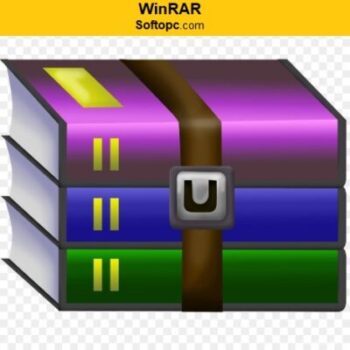
Features of WinRAR
Following are some of the best features of this software.
- Saves disk space, transmission cost, and precious working time by compressing archives.
- Unpacking of ARJ, LZH, TAR, GZ, ACE, UUE, BZ2, JAR, ISO, and EXE archives is also supported in full.
- Sends data securely over the internet.
- It automatically recognizes and selects the best compression method, making it ideal for multimedia files.
- It allows you to split archives into different disks with ease, making it simple to store them on several drives.
- Compression that uses multiple threads.
- Advanced NTFS file system features, as well as Unicode in file names, are supported.
- Recovering records and volumes allows for the recovery of damaged archives, which provides data redundancy.
WinRAR DMG for macOS Free Download
WinRAR System Requirements
- Operating Systems: Windows 98, ME, NT 4.0, 2000, XP, Vista, Server 2003, Server 2008, Windows 7, Server 2012, Windows 8/10/11
- RAM (Memory): 64 MB or more
- Hard Disk (HDD or SSD): 3MB or more
- Processor: 32bit, 64bit supported
FAQ
Is WinRAR free?
Although Win-RAR is a popular and well-known file compression tool, it is in fact not free. However, there are several ways to download and use this software without paying any fees. For example, you can find the latest version of this application on Windows 10 or macOS using the “Find” feature in the Cortana app or via the search engine.
You can also install it on your Desktop by downloading and installing its installer from its website. Lastly, you can also get it for Android devices by searching for “Winrar APK”.
Is it important to use WinRAR?
WinRAR is a powerful compression utility that can be very useful when it comes to saving space on your computer. It has the ability to compress both files and folders, which can save you a lot of disk space. Additionally, this software allows for password-protected encryption, so you can keep your data safe from prying eyes.
What is the best alternative PC-free software for WinRAR?
There are many good alternative PC-free software for Win-RAR, but if you’re looking for the best possible option, then we recommend 7-Zip. This program is frequently updated and offers a variety of features that make it ideal for archives and compression tasks. Some of its notable features include AES encryption, support for multithreading and batch processing, password protection, signature verification, and automatic reporting.
Additionally, 7-Zip supports Windows 10/8.1/8/7 as well as MacOSX10.9 (Mavericks) or later versions of Apple’s macOS operating system. You can download it from the official website or use one of the popular torrent client applications to get your hands on it quickly!
Is there a difference between the free version of WinRAR and the Pro version?
When it comes to Win-RAR, there is no difference between the free and pro versions. The only difference is that the pro version allows you to make more files compressed at a time.
Does WinRAR have any disadvantages or limitations?
Yes, WinRAR does have some limitations. For example, it is not able to compress certain types of files that are used in scientific and medical research. Additionally, it may take a bit longer than other compression tools to delete or uncompress a file. However, these disadvantages should not keep you from using this software if its features meet your needs.
Which version of WinRAR should I use, 32-bit or 64-bit?
If you are using a 32-bit version of Windows, then WinRAR should be installed in the 32-bit mode. If you are using a 64-bit version of Windows, then this software should be installed in 64-bit mode.
WinRAR Free Download
To download Win-RAR’s complete setup, click the button below. It has a direct link to this file. Both 32- and 64-bit machines are supported. For this software, we’ve created an offline installer that you may use alone.